Create your API key
Follow these steps to create and securely store an API key using the Standard Metrics Developer Portal. This key will authenticate your requests and enable access to your firm’s financial and investment data.1. Navigate to Settings
From the firm view of the application, click Settings in the left-hand navigation menu.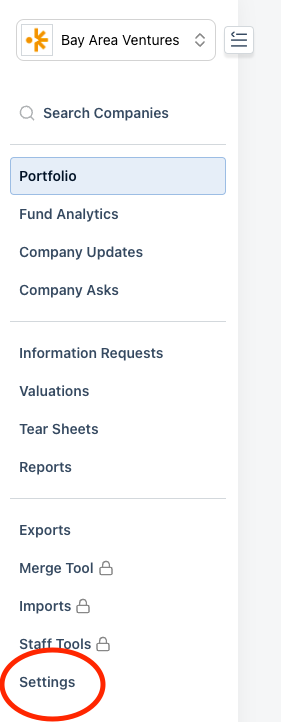
2. Go to Developer Settings
In the settings panel, select the Developer Settings sub-tab.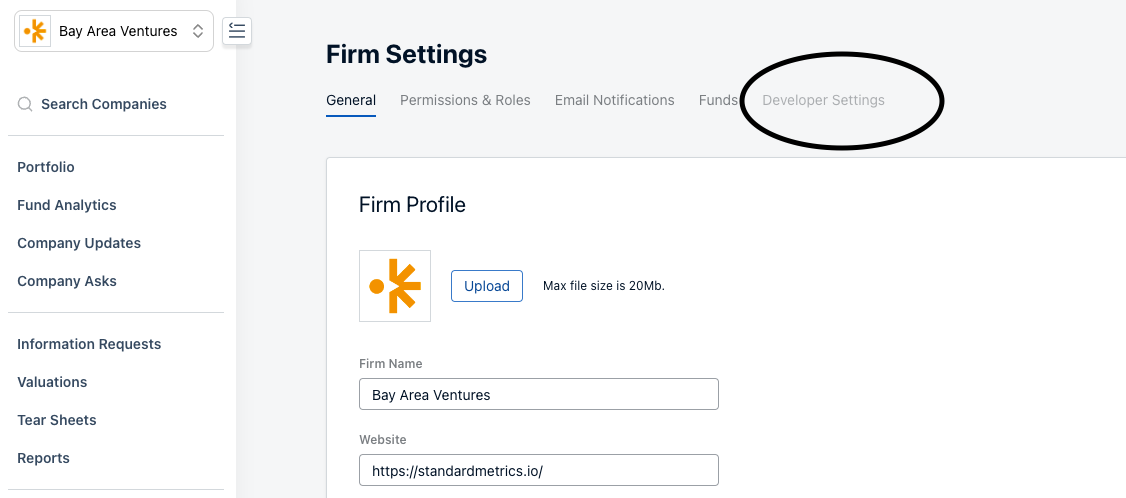
3. Click Add Application
Start a new OAuth application by clicking Add Application.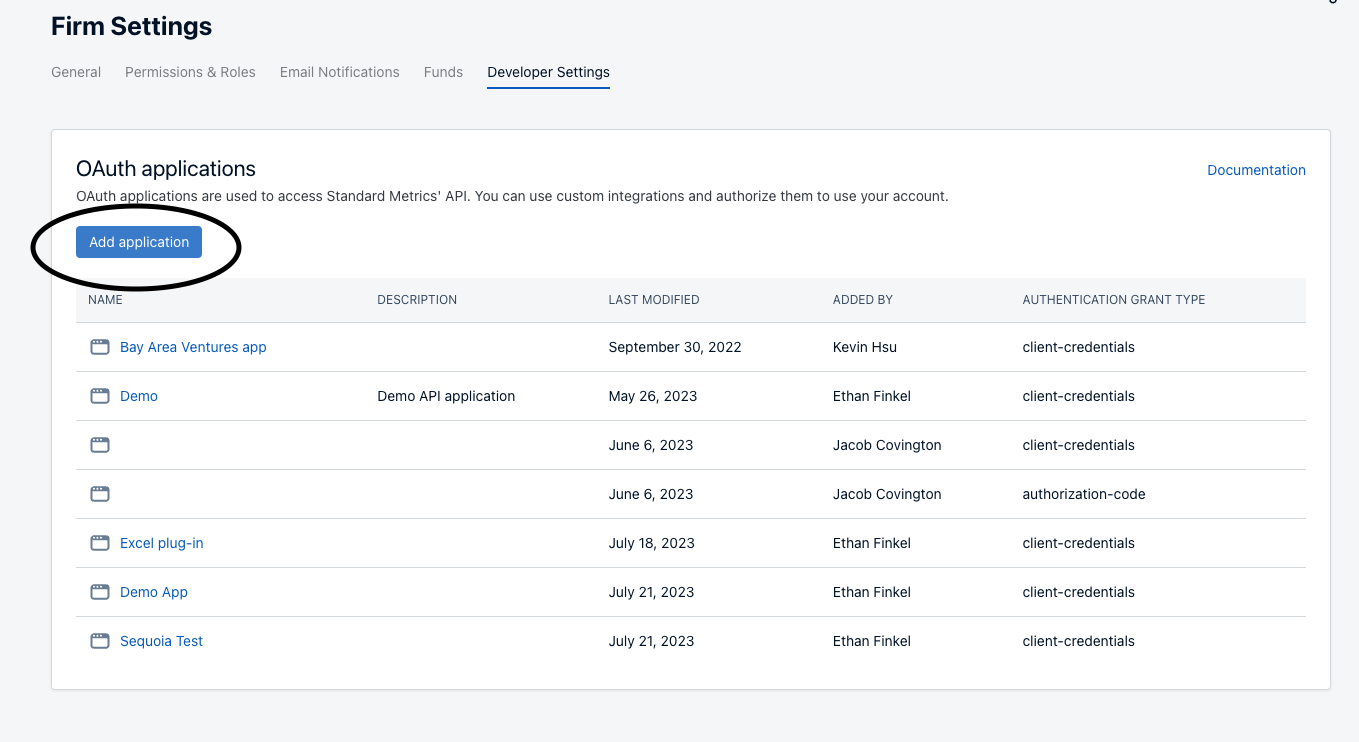
4. Create a client credentials token
- Enter an Application Name and Description
- For Authentication Method, select Client Credentials
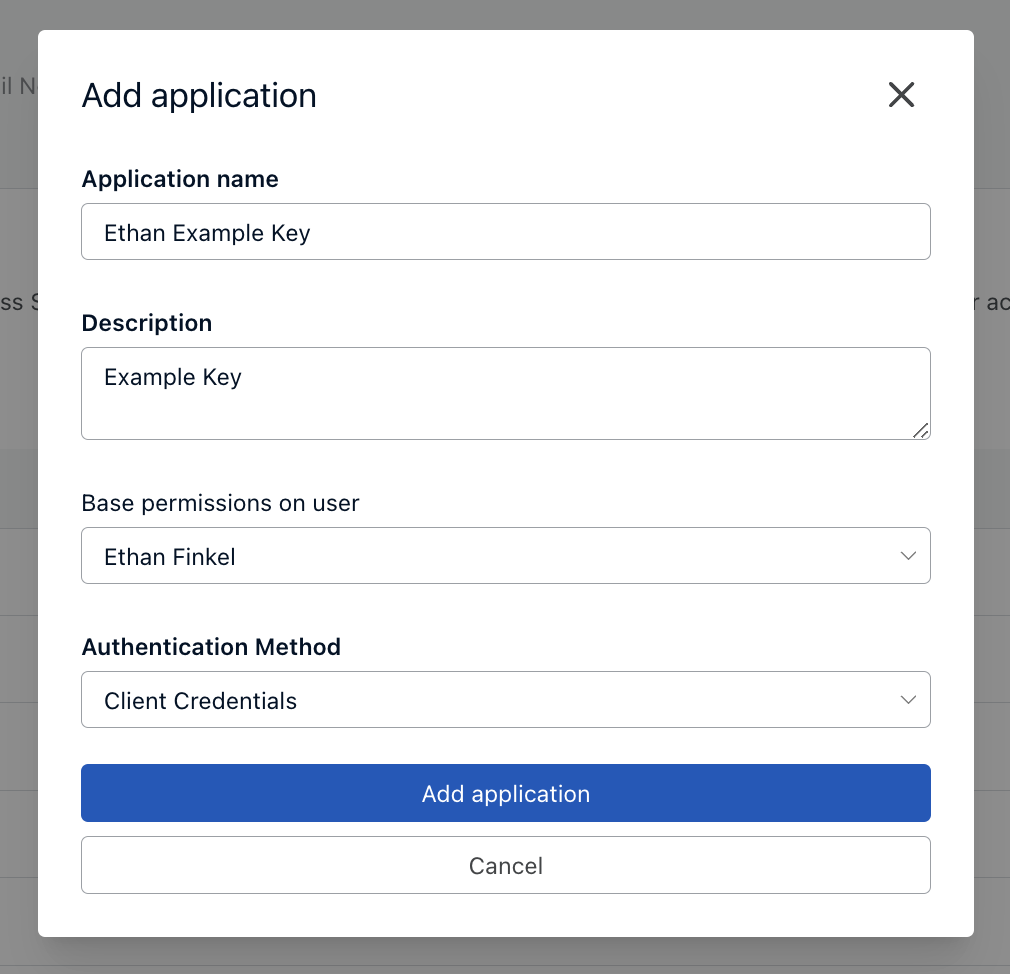
5. Save your Client ID and Client Secret
Once the application is created, copy your Client ID and Client Secret and store them in a secure location.These credentials allow access to your firm’s data. Treat them like a password.You can click the clipboard icon to quickly copy each value.
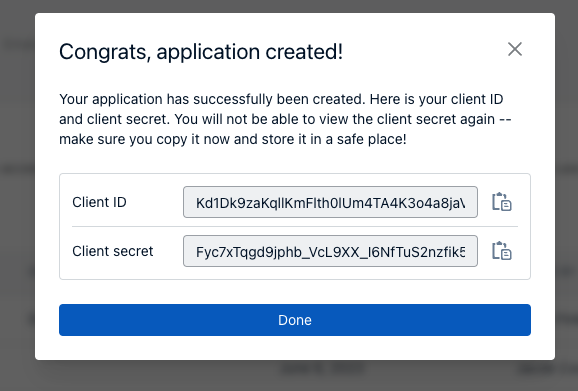
You’ve successfully created an API key. See our Authentication Guide for detailed instructions on making authenticated API calls using your credentials.